I posted this as an example of using the notes feature in Flickr, to make an instructional post more informative.
The photo is also embedded as part of a longer blog post.
DISCLAIMER: This blog serves as a teaching and demonstration tool. It is NOT affliated or endorsed by any organisation.
Showing posts with label example. Show all posts
Showing posts with label example. Show all posts
March 15, 2008
November 04, 2006
Creating blogs with Blogger.com
[First posted at RamblingLibrarian]
UPDATE - See New Blogger Features (Dec 2006) + updated post (26 May 2008).
Due to repeated requests for the screenshots in creating blogs with Blogger.com, I've gotten over my procrastination and posted them in the blog. Yeah, I should've done it earlier... well, better late than never. The steps and screens are correct as of 1st Nov 2006 (once Blogger.com cuts over to the new Blogger Beta version, the features and interface might have changed).
Click on the images for the larger-sized screen-shots:
Step 1 - Blogger - Login/ Create Blog

This is where you you create a blog, or login to your Blogger account - Blogger.com (additional notes in Flickr.com - click here)
Blogger - Step 1 in Creating An Account
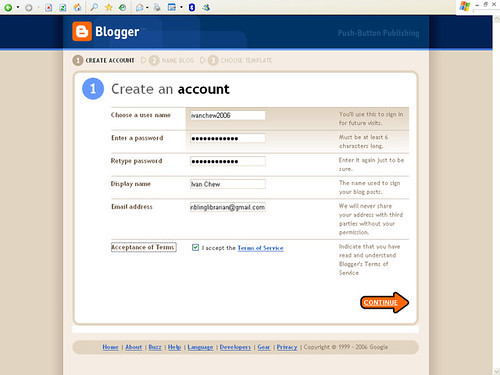
You are required to choose a User Name for your blogger account. Blogger uses Image Verification rather than Email Verification in accepting accounts. The email you enter is for things like "password reminder" rather than for creating an account with Blogger. If your preferred User Name has been taken, you'd be required to enter an alternative. Your User Name does not necessarily have to be your Blog Name or Display Name (i.e. you may wish to choose something totally unrelated to your blog name for additional security).
Blogger - Step 2: Name your blog
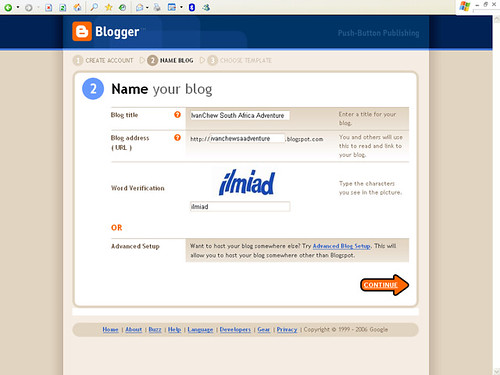
Here, you're required to enter a Title for your blog and the blog URL (these can be changed later; for the URL it will be subject to availability, so it's best to choose wisely at this stage). The Word Verification is a feature for blogger to ensure it's a human being that's creating an account, rather than an automatic program (spambot).
Blogger - Step 3: Choose a template
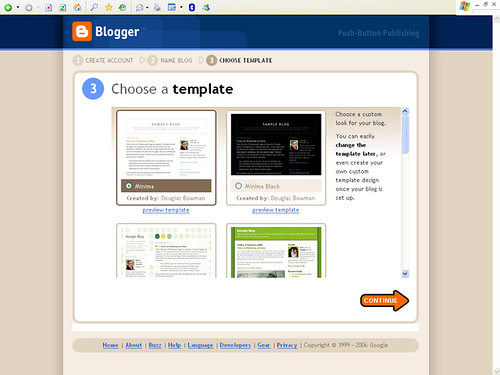
Click on any of the design. Tip -- you can always choose a new template, so simply choose anyone to proceed and complete your registration/ blog creation process. My observation is that most "Blogger newbies" spend way too much time at this stage, and adds unnecessary delay in registering the blog.
Blogger - After Step 3
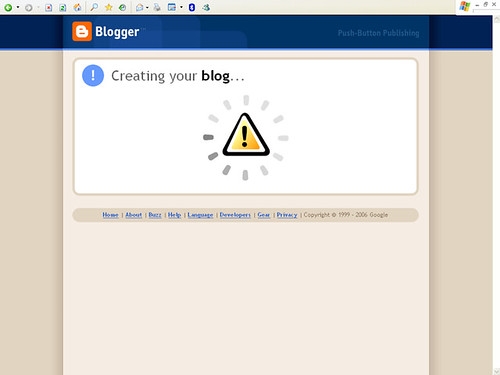
You're almost there...
Blogger - Confirmation of new blog
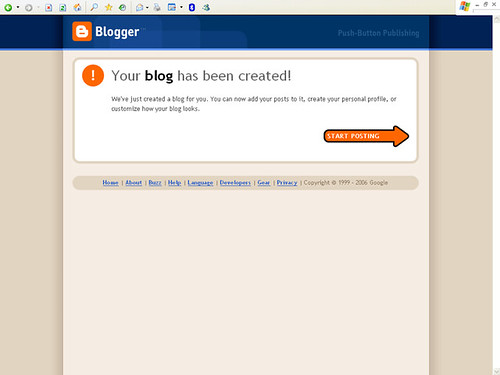
Congratulations! You now have a blog. But you if you try to visit your blog URL, you'll get a 404 Page Not Found message. Don't worry -- you see your blog once you publish at least one post. Which is why blogger will bring you directly to...
Blogger - Create/ Publish Post
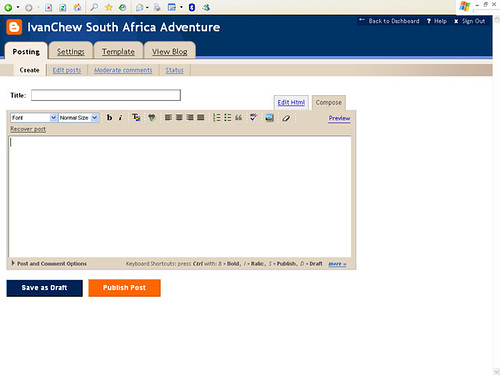
This is where you create a new post. It's almost like composing and sending an email. More explanatory notes are at the Flickr.com image - click here)
Technorati Tags: blogger, blog tutorial
UPDATE - See New Blogger Features (Dec 2006) + updated post (26 May 2008).
Due to repeated requests for the screenshots in creating blogs with Blogger.com, I've gotten over my procrastination and posted them in the blog. Yeah, I should've done it earlier... well, better late than never. The steps and screens are correct as of 1st Nov 2006 (once Blogger.com cuts over to the new Blogger Beta version, the features and interface might have changed).
Click on the images for the larger-sized screen-shots:
Step 1 - Blogger - Login/ Create Blog

This is where you you create a blog, or login to your Blogger account - Blogger.com (additional notes in Flickr.com - click here)
Blogger - Step 1 in Creating An Account
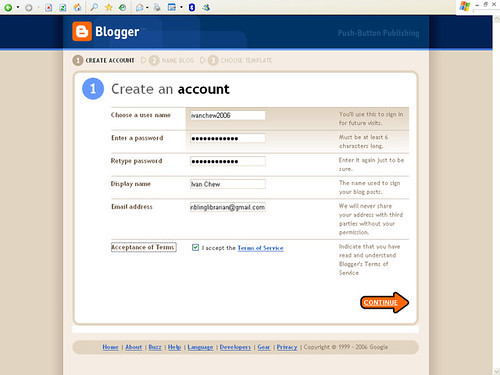
You are required to choose a User Name for your blogger account. Blogger uses Image Verification rather than Email Verification in accepting accounts. The email you enter is for things like "password reminder" rather than for creating an account with Blogger. If your preferred User Name has been taken, you'd be required to enter an alternative. Your User Name does not necessarily have to be your Blog Name or Display Name (i.e. you may wish to choose something totally unrelated to your blog name for additional security).
Blogger - Step 2: Name your blog
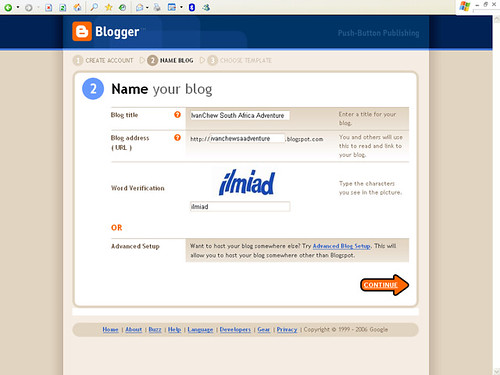
Here, you're required to enter a Title for your blog and the blog URL (these can be changed later; for the URL it will be subject to availability, so it's best to choose wisely at this stage). The Word Verification is a feature for blogger to ensure it's a human being that's creating an account, rather than an automatic program (spambot).
Blogger - Step 3: Choose a template
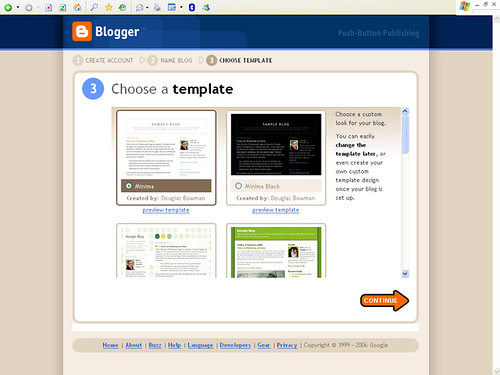
Click on any of the design. Tip -- you can always choose a new template, so simply choose anyone to proceed and complete your registration/ blog creation process. My observation is that most "Blogger newbies" spend way too much time at this stage, and adds unnecessary delay in registering the blog.
Blogger - After Step 3
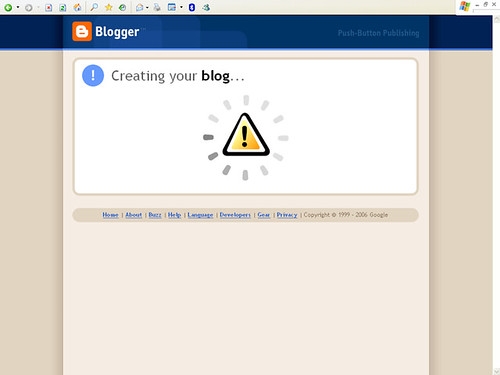
You're almost there...
Blogger - Confirmation of new blog
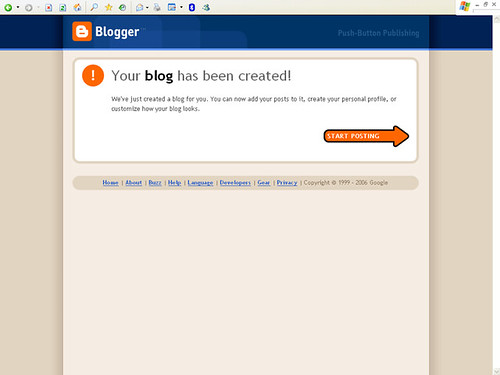
Congratulations! You now have a blog. But you if you try to visit your blog URL, you'll get a 404 Page Not Found message. Don't worry -- you see your blog once you publish at least one post. Which is why blogger will bring you directly to...
Blogger - Create/ Publish Post
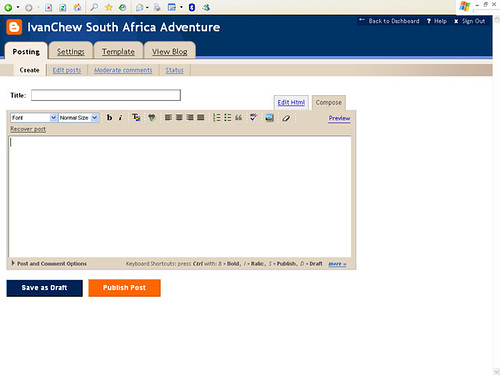
This is where you create a new post. It's almost like composing and sending an email. More explanatory notes are at the Flickr.com image - click here)
Technorati Tags: blogger, blog tutorial
July 19, 2006
February 15, 2006
SAOUG Blog Course Practice: "Would South African Librarians embrace blogging?"
Question: Would South African Librarians embrace blogging? What is the level of readiness?
Comments & responses please.
Comments & responses please.
January 08, 2006
Example of using blogs to share a more "human side" of ourselves to colleagues
This was an early post of mine, about my dog. In blogging something as personal and mundane as the name of my dog, I was trying to show how blogging could be used as a tool for social networking and expanding the readers' learning capacity (by introducing them to books in the library collection). Effectively, what I did was to link keywords in my blog post to catalogue entries in the library OPAC.
I also discovered that people who googled for "schnauzer" also visited my blog. From the comments (like this one), my colleagues and I were able to share and discuss something that we normally wouldn't have an opportunity to talk about in a work-setting:
Click on this Technorati Tag (Schnauzer) to read similar posts "tagged" by other bloggers (think of "tags" as Subject Headings to link related posts).
I also discovered that people who googled for "schnauzer" also visited my blog. From the comments (like this one), my colleagues and I were able to share and discuss something that we normally wouldn't have an opportunity to talk about in a work-setting:
Max, the Mini Schnauzer: Blogs as tools for Social Networking and Expanding Learning Capacity
While thinking of a name for our dog, my wife and I surprisingly came up with the same name, but for different reasons. I was thinking of Maximus, the Gladiator [NLBLink 7821448/ NLBLink 10127342] played by Russell Crowe. My wife too, came up with the name, Max. But she was really thinking about main character in the cartoon series "The Transformers" [NLBLink 11795414], Optimus Prime, except that she mistakenly thought the heroic robot was called "Maximus Prime".
Click on this Technorati Tag (Schnauzer) to read similar posts "tagged" by other bloggers (think of "tags" as Subject Headings to link related posts).
Example of using blogs to express opinions that otherwise might not be heard
[I'm using personal examples as I blog about them. If you discover similar ones, feel free to leave them as comments]
In this example, I came across two articles where I felt was grossly inaccurate. While the originating site allowed feedback to be submitted, I wasn't sure if they would publish my comments so my blog allowed me to post my views and share with others. You can also see from the post how others post their reactions in my blog, thus giving a more balanced picture to the original post.
I also deliberately chose to use the same article title for my blog post, so that when someone googles it, my blog post might be picked up with the originating articles:
Personally, I think expressing one's opinions & reactions in one's own blog is a more mature position to take, as opposed to flaming someone in their articles or posts. :)
In this example, I came across two articles where I felt was grossly inaccurate. While the originating site allowed feedback to be submitted, I wasn't sure if they would publish my comments so my blog allowed me to post my views and share with others. You can also see from the post how others post their reactions in my blog, thus giving a more balanced picture to the original post.
I also deliberately chose to use the same article title for my blog post, so that when someone googles it, my blog post might be picked up with the originating articles:
Brave New Singapore?
Learnt from Loy's blog (From a Singapore Angle, 7 Jan 06) about a two-part series commenting on "the lack of liberty in Singapore" ...
Personally, I think expressing one's opinions & reactions in one's own blog is a more mature position to take, as opposed to flaming someone in their articles or posts. :)
January 04, 2006
Example of information sharing & exchange: Bad experience with fridge
Here's a personal example of how consumers can use blogs to voice their frustration/ opinions over certain products or services:
This was a real example that happened to me and my wife -- our fridge went kaput and we had a series of negative experiences as a result. I decided to blog about it because the frustration was very real.
How would blogging about it help?
Well the fridge didn't recover by itself. I doubt if Ariston will replace my fridge for free just because I blogged about it. But it sure helped me ease some sense of frustration, and I'm certainly sharing information to people who care to read it. Sure it's full of bias and presents only my side of the story. But that's what "word of mouth" is about, isn't it?
If Ariston had employees who know how to seek out blogs that mention it's products and services, then they might be able to do something about it. They might even want to contact me to try and convert me back to a customer.
And consider this -- if you, the consumer, was considering buying a fridge, would you consider buying the same model that I had? What thoughts went through you as you read the post?
Ariston Fridges
So I'm frustrated from the entire chain of events. Could Ariston have prevented it? I don't know. Maybe a better hinge design. Maybe some Ariston employee will do a Google or Technorati and find my blog piece. Maybe they will do something about the design.
But they sure won't hear it from me direct via their formal feedback channel (if any). Why should I when I'm not going to try my luck with another Ariston fridge again, no matter how good it looks.
This was a real example that happened to me and my wife -- our fridge went kaput and we had a series of negative experiences as a result. I decided to blog about it because the frustration was very real.
How would blogging about it help?
Well the fridge didn't recover by itself. I doubt if Ariston will replace my fridge for free just because I blogged about it. But it sure helped me ease some sense of frustration, and I'm certainly sharing information to people who care to read it. Sure it's full of bias and presents only my side of the story. But that's what "word of mouth" is about, isn't it?
If Ariston had employees who know how to seek out blogs that mention it's products and services, then they might be able to do something about it. They might even want to contact me to try and convert me back to a customer.
And consider this -- if you, the consumer, was considering buying a fridge, would you consider buying the same model that I had? What thoughts went through you as you read the post?
January 02, 2006
Example of information sharing & exchange: Pair of monkeys
Here's one personal example of using blogs and online tools like Flickr.com for information exchange and sharing among individuals:
How's this useful?
Pair of monkeys spotted at Yishun Park
My wife and I visited Yishun Park today and we spotted a pair of wild monkeys in a tree. I happened to have my digital camera along and snapped a few pictures...
[click on image to see more]
How's this useful?
- For one, I don't have to email the pictures to my friend that I had in mind. He subscribes to my blog (though I dropped him an email just in case).
- He might pass the word around to other people in nature groups, and they could add comments to my blog post (it might turn out to be 'public education' of sorts)
- If we wanted to, we could use tools like Technorati Tags and adopt a common tag when blogging about the same topic.
Subscribe to:
Comments (Atom)


